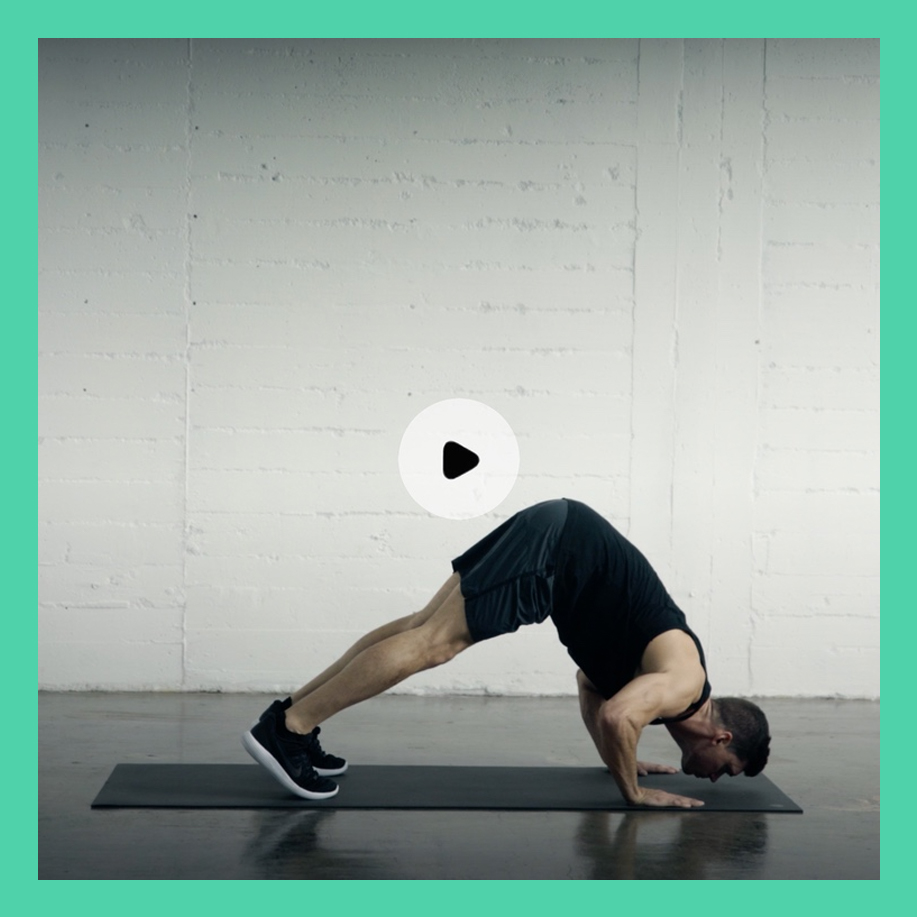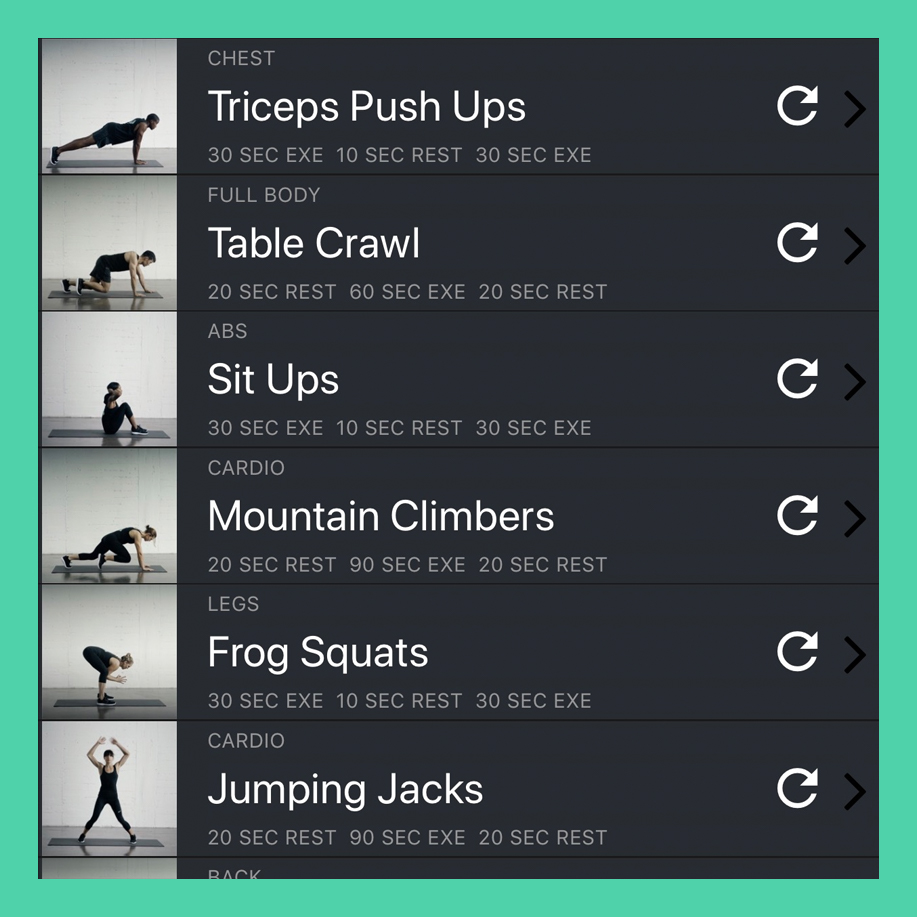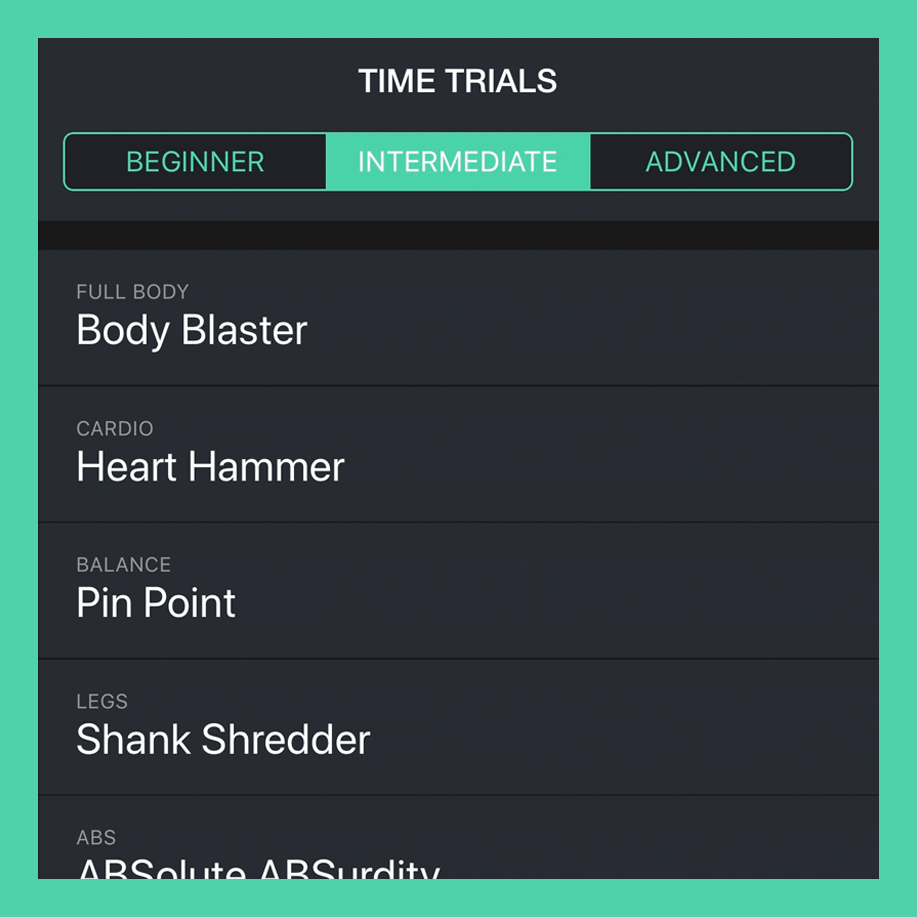DETAILS
CALORIE CALCULATIONS
To calculate the caloric expenditure for My Workout I used Metabolic Equivalent of Task (MET) values. By using these values I was able to create an approximation of calories burned by implementing your personal data such as height, weight and gender as well as total exercise time. Not only that, but once you complete a workout (or at least 10 minutes worth) you'll be asked to rate your total workout as either Easy, OK, or Hard. This rating is used as a measure of intensity and therefore has an effect on the caloric value of the workout, so if you rate the workout as Easy then the amount of calories burned will be lower than if you rate it as Hard. When you first start using FITVO you may be shocked at how little you burn compared to what other apps report for workouts that are probably easier to complete. This is because a lot of apps have a tendency to drastically overestimate these figures which is why they never give any indication as to how they were reached.
Basal Metabolic Rate
Your BMR is your Basal Metabolic Rate, also known as your Resting Metabolic Rate (RMR). What this means is that even if you were to lie in bed and play dead, you would still burn this many calories. You see, your body requires a certain amount of energy to maintain the status quo (muscle mass) and to continue basic functions. This is why the more muscle you have the higher your BMR and this also explains why your body goes into starvation mode if you don't, at a minimum, consume your BMR caloric value. It is for this reason that you ideally want all of your caloric deficit to be achieved through activity and exercise because this makes it far more likely that you're burning fat rather than catabolizing (breaking down) muscle.
ACTIVITY
Your Activity value is linked to the data gained from Apple HealthKit/Google Fit and calculated by using the distance you've walked along with your weight (using the average walking speed of 3-4 mph and assuming you're walking with no incline for the calculations). As such, both your BMR and your Activity caloric values are highly dependent on your weight and so it's important that you update your weight in your profile every two weeks or so.
EXERCISE TUTORIALS
The exercise tutorial videos were designed to be as straight forward and to the point as possible with almost every video being under 30 seconds long with 4 repetitions shown. The reason for this is simply because the longer the video the larger the file and if that's the case then the longer it will take to download and the more of a drain it will be on your data plan. Not only that, but all the exercise instructions are written below the video so that if you find yourself without any signal then you should still be able to get a fairly good understanding of how to perform the exercise, especially with the screenshots from the video which are also available offline. Another little bonus is that the videos have no audio so if you're listening to your favorite song then playing the video won't interrupt it. I felt it would be cruel to inflict my taste in music on you.
CATEGORIES
If for whatever reason you can't perform a full body workout you can go into your Profile and deselect whichever categories you feel might best be avoided. Perhaps you just returned from a weekend hiking and your legs are sore or maybe you have an injury... Simply deselect whichever category or categories that are bothering you and complete an altered workout so the rest of you can get stronger during recovery. While it's incredibly important to rest when injured you should never be immobile as raising your heart rate can facilitate faster recovery through increased blood flow. When in doubt quite literally work it out (sensibly though - don't go crazy now)!
MY WORKOUT LAYOUT
The My Workout layout was designed to look similar to a music playlist so that it's easy to see what's up next and how many more exercises you have left. On top of this, to help ensure that you're not dawdling there are ranges provided for every exercise which have been tailored for each interval time and age demographic. The lowest number in the range is the minimum amount of repetitions you should be trying to achieve and the highest number is the maximum amount of repetitions you'd be able to do if you moved quickly while maintaining proper form and performing the full range of motion. There's also a 'skip' button so if you're finding an exercise too hard then you can skip to the next exercise. However, if that's the case remember to switch it out for an easier exercise so that the next time hopefully you won't have to skip anything.
BACKGROUND FUNCTIONALITY
Just as I've taken your data plan into account I've also taken your battery into account. If you want to stick your phone in your pocket while going through a workout then feel free to put your screen to sleep and do just that! With audio instructions to let you know what exercise to perform and when to rest you can complete a workout without looking at your screen and therefore with minimum battery expenditure. Of course, sometimes it helps to be able to see the timer as it counts down or for a visual exercise reminder but either way, screen on or screen off the choice is yours!
no ads
I could have gone down the advertisement route to generate revenue but that would have meant not allowing the app to work unless it was open and your screen on. I also didn't like the thought of allowing whatever company pays for the space to be able to peddle their products regardless of whether they're products of value or not. I wanted control over what advice is given to FITVO's users and so that meant advertisements were off the table. Not only that, but I also think the app looks much better without them and I find them to be a distraction.
EXERCISE LIBRARY
At present there are 187 exercises in FITVO's library and all of these are available at no extra cost. Even with these exercises I have plans to further expand the library and these future exercises will also be available at no extra cost. I want you to be satisfied with your investment and feel that you're truly getting what you paid for and more.
EQUIPMENT
While there are plenty of bodyweight only exercises I wanted to include some exercises requiring resistance bands and dumbbells to help further diversify the workout. I chose this equipment because resistance bands are the epitome of light, portable, versatile and inexpensive. Dumbbells admittedly aren't quite as portable, but you can typically use any household weight that you can lift with one hand as an alternative (wine and water bottles spring to mind). There are two types of resistance bands in use;
Compact Resistance Bands (with the handles)
Fit Loop Resistance Bands (without the handles)
TIME TRIALS
The Time Trials are quick workouts performed against the clock. There are eight categories each of which have a primary focus;
Body Blaster is a full body workout
Heart Hammer is a cardio workout
Pin Point is a balance workout
Shank Shredder is a legs workout
ABSolute ABSurdity is an abs workout (duh)
Chest Challenge is a chest workout (my imagination failed me here)
Posture Project is a back workout
Arm Attacker is an arms & shoulders workout
Each category has a Beginner, Intermediate and Advanced Time Trial so there's something for everyone no matter what your level. The goal is to get through the exercises as quickly as possible and you can go back to see if you can beat your previous times.
ACHIEVEMENTS
The achievements were designed more than anything to remind you to have fun and to celebrate your efforts. Try and win a badge before your friends and see if you know the pop culture reference for some of them! Show off your progress with style and humor.